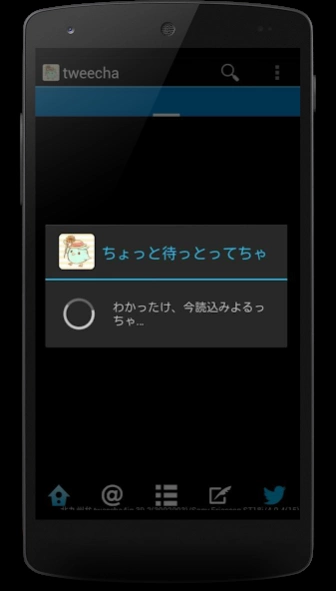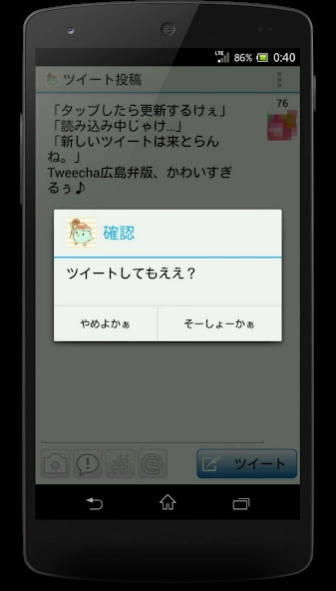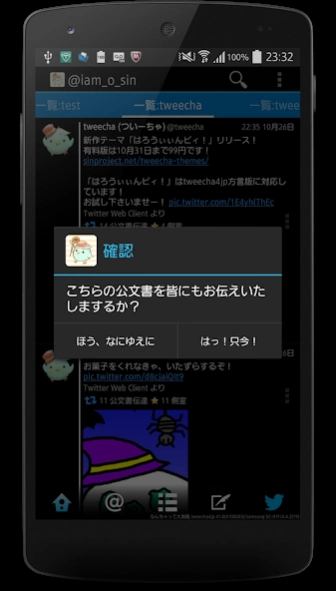Tweecha Prime 方言版 - 時間順・時刻表示 76.2.51
Paid Version
Publisher Description
Tweecha Prime 方言版 - 時間順・時刻表示 - Twitter client popular No.1! Was introduced in NHK and newspapers, super-popular Twitter client ♪ to the young woman
【Important Notices】
Thank you for using Tweecha/Txiicha. Due to changes in Twitter's terms of use, the following apps can no longer be used.
Tweecha2, all Tweecha series, Txiicha
I can no longer develop Twitter-related apps, but I would like to continue to develop fun services.
sinProject-sinYa Iwasaki
---
【Important Notices】
From August 16th (US time), Twitter's UserSteam and old DM API will be discontinued. As a result, you will not be able to use the "stream notification", "streaming" and "DM" functions. For details, please check "Notice" or "Help".
The most popular Twitter client right now!
From "Twitter app, what do you use? Questionnaire 2018" (*excluding official app)
https://www.orefolder.net/blog/2018/02/what-your-twitter-2018-result/
: The Twitter timeline is displayed in chronological order, and it's designed to prevent you from missing anything, so it's very comfortable!
: It's nice because you don't accidentally follow, retweet, favorite, or tweet!
: Can be used with various mutes and color labels (color coding)!
: It's easy to understand because it displays the exact tweet time!
: It's too easy to save images, and before you know it, you've saved a lot of images!
: Instagram images are also displayed!
: There are so many features and settings!
: The messages that can be selected in the dialect version are so cute! There are more than 40 types of campaign versions!
: Corresponds to pulsing tweets! Participating in the Bals Festival is easy!
: Twitter can be more comfortable and more fun!
■ 4 editions to choose from
Trial version with ads: Tweecha Lite for Twitter
https://play.google.com/store/apps/details?id=net.sinproject.android.tweecha.lite
Ad-Free Campaign: Tweecha Prime for Twitter
https://play.google.com/store/apps/details?id=net.sinproject.android.tweecha.prime
Dialect message trial version: Tweecha Lite dialect version for Twitter
https://play.google.com/store/apps/details?id=net.sinproject.android.tweecha.forjapan
Dialect Message Campaign: Tweecha Prime Dialect Edition for Twitter
https://play.google.com/store/apps/details?id=net.sinproject.android.tweecha.prime.forjapan
: Click here for feature comparison chart by edition: http://sinproject.net/tweecha/
: Click here for dialects supported by the dialect version: http://sinproject.net/tweecha4jp/
: Before purchasing the Prime version, please try the Lite version to see if the operation and specifications suit your taste.
: The Lite version does not support Tweecha themes before the Lite release. If you have a theme that you would like us to support, please contact our support desk.
■ Agreement
: Please read and agree to all of the following explanations before using. (Last updated: 2017-08-01)
■ Notes
: If you feel that something is wrong, please check whether the same phenomenon has occurred in the Twitter official app or other unofficial apps before asking a question.
: Please contact "Help and Feedback" for requests, bug reports, and inquiries. Store reviews are not accepted. http://sinproject.net/community/
: It may or may not change in the future. If you are not happy with the app at the moment, you may need to wait until the app develops further.
: Specifications may change due to version upgrades, and some functions may no longer be supported.
: Dialect version only: Due to dialect implementation, some system characters such as copy-paste operations may be displayed in languages other than Japanese. please note that.
■Why is it a "campaign version"?
: This is because the app may suddenly become unusable due to changes in the specifications of Twitter. Also, to provide more functions to those who can support development.
■ PrimePlus expansion
: We will consider implementing extensions according to user requests.
: To use the PrimePlus extension, a separate subscription campaign is required in the Prime version app. be careful.
: Please understand that extensions available in PrimePlus extensions may also be free.
■ Twitter specifications and restrictions (for Twitter unofficial apps)
: I can't check or vote for Twitter polls
: Cannot receive group DMs
: I can't see the list of likes
: Twitter timeline can only be retrieved 15 times in 15 minutes
: Only tweets within a week can be searched.
: Search results are different from Twitter official app
: Blocked users appear in search results
: pinned tweet is not available
■ Restrictions by Twitter's Terms of Use
: The Twitter logo must be displayed on the timeline screen
: Do not use multiple Twitter API keys for the same use case
: The timeline icon must be displayed on the left
Many other useful features
- Multi-account
- Real-time notifications including follow, retweet, like, add to list, etc.
- Real-time acquisition of timeline (streaming, UserStream)
- Inline thumbnail display
- color label
- User Mute, Hashtag Mute, Keyword Mute, RT Mute
- Conversation display on detail screen
- Menu accessible from all screens
- pull to refresh
- save image
- Unread display with orange line
- Mark tweets as read, mark as unread,
- Move to top, Move to bottom, Move to unread position
- Tap user icon to view profile
- Easy access to lists
- Full size image display
- Google translation integration
- Show user details on user profile screen
- Display follow list, follower list
- Supports tweets, retweets, quoted retweets, and unofficial quoted tweets
- Share Tweet, Share Tweet Text, Share Tweet URL
- Tweet search, user search, detailed search
- save search history
- Multi-language support, multi-dialect support
- Customize tweet layout, such as displaying names on one line
- Size customization for icons, names, tweet texts, additional messages, etc.
- In addition to white and black themes, you can also choose ambient style colors.
- Access list from list button
- Check tweets, retweets, likes, follows, unfollows
- Show line breaks in tweets
- Change label color and set line width
- Display position setting after update
- Display setting of update button
- View support accounts
- Scroll knob display setting
- Installation to SD card
- Save drafts of tweets, save fixed phrases for tweets
- Display the reply source tweet on the tweet posting screen
- Reuse of used hashtags is possible
- Background color setting to distinguish reply tweets and retweets
- Background color setting to distinguish your tweets
- Auto update timeline on startup
- block user
- Report users as spam
- Post to TwitLonger
- Simultaneous reply to multiple tweets
- Confirmation settings
- Show number of tweets, number of followers, number of follows, number of likes and number of listed on profile screen
- Delete Tweet
- back to top menu
- Send @tweet from your profile screen
- Display likes and retweets on timeline
- Support direct message
- Easy Twitter authentication
For more information, please visit the Tweecha for Twitter official website.
http://sinproject.net/tweecha/
"Twitter" is a trademark or registered trademark of Twitter, Inc.
About Tweecha Prime 方言版 - 時間順・時刻表示
Tweecha Prime 方言版 - 時間順・時刻表示 is a paid app for Android published in the Chat & Instant Messaging list of apps, part of Communications.
The company that develops Tweecha Prime 方言版 - 時間順・時刻表示 is sinProject Inc.. The latest version released by its developer is 76.2.51.
To install Tweecha Prime 方言版 - 時間順・時刻表示 on your Android device, just click the green Continue To App button above to start the installation process. The app is listed on our website since 2018-04-14 and was downloaded 2 times. We have already checked if the download link is safe, however for your own protection we recommend that you scan the downloaded app with your antivirus. Your antivirus may detect the Tweecha Prime 方言版 - 時間順・時刻表示 as malware as malware if the download link to net.sinproject.android.tweecha.prime.forjapan is broken.
How to install Tweecha Prime 方言版 - 時間順・時刻表示 on your Android device:
- Click on the Continue To App button on our website. This will redirect you to Google Play.
- Once the Tweecha Prime 方言版 - 時間順・時刻表示 is shown in the Google Play listing of your Android device, you can start its download and installation. Tap on the Install button located below the search bar and to the right of the app icon.
- A pop-up window with the permissions required by Tweecha Prime 方言版 - 時間順・時刻表示 will be shown. Click on Accept to continue the process.
- Tweecha Prime 方言版 - 時間順・時刻表示 will be downloaded onto your device, displaying a progress. Once the download completes, the installation will start and you'll get a notification after the installation is finished.